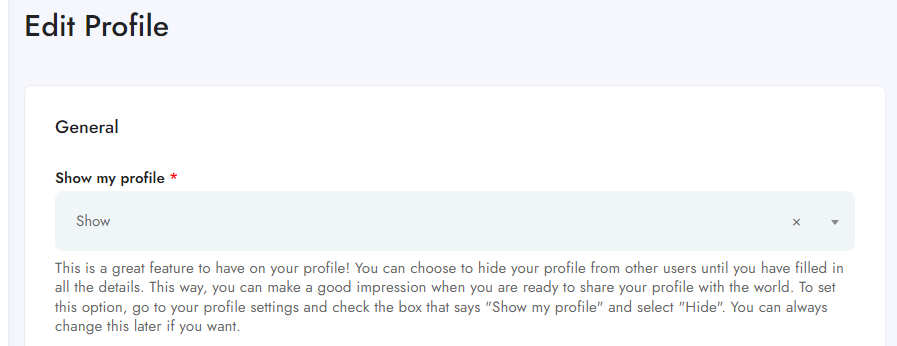If you are unable to view your profile on your browser, it is possible that your profile is set to hidden. If you want to fix this, you need to login to your account and click on the profile button on the right sidebar. This will direct you to the My Profile page, where you will find Show my profile right on top. You can select to show or hide your profile from the general public and search engines.